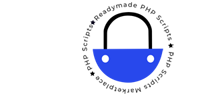Basic PHP Programs
PHP, or Hypertext Preprocessor, is a widely-used open-source server-side scripting language. It’s particularly well-suited for web development and can be embedded into HTML. Whether you’re a seasoned developer or a newbie to programming, understanding the basics of PHP can greatly enhance your ability to create dynamic and interactive web applications.
In this blog, we’ll explore some fundamental PHP programs that serve as building blocks for more complex applications. By the end, you’ll have a solid understanding of how to create simple PHP scripts and incorporate them into your web projects.
Setting Up Your PHP Environment
Before we dive into the code, you need to set up your PHP environment. This involves:
- Installing a Local Server: Tools like XAMPP or WampServer are excellent choices as they come with Apache, MySQL, and PHP pre-installed.
- Writing PHP Code: Use a text editor or an Integrated Development Environment (IDE) like Visual Studio Code or PhpStorm.
- Running PHP Code: Save your PHP files in the server’s root directory (usually a folder named
htdocsin XAMPP) and access them via your web browser.
Hello World Program
The “Hello World” program is a traditional first step in learning a new programming language. Here’s how to write it in PHP:
<?php
echo "Hello, World!";
?>
Save this code as hello.php in your server’s root directory. Open your browser and navigate to http://localhost/hello.php. You should see the text “Hello, World!” displayed.
Variables and Data Types
PHP supports several data types, including strings, integers, floats, booleans, arrays, and objects. Here’s a basic example that demonstrates the use of variables and different data types:
<?php
$string = "Hello, World!";
$integer = 42;
$float = 3.14;
$boolean = true;
echo $string;
echo "<br>";
echo $integer;
echo "<br>";
echo $float;
echo "<br>";
echo $boolean ? 'true' : 'false'; // ternary operator
?>
Conditional Statements
Conditional statements allow you to perform different actions based on different conditions. The most common conditional statement in PHP is the if statement.
<?php
$age = 20;
if ($age < 18) {
echo "You are a minor.";
} elseif ($age < 65) {
echo "You are an adult.";
} else {
echo "You are a senior.";
}
?>
Loops
Loops are used to execute the same block of code repeatedly as long as a specified condition is true. PHP supports several types of loops, including while, do-while, for, and foreach.
While Loop
<?php
$i = 1;
while ($i <= 5) {
echo "The number is: $i <br>";
$i++;
}
?>
For Loop
<?php
for ($i = 1; $i <= 5; $i++) {
echo "The number is: $i <br>";
}
?>
Foreach Loop
The foreach loop is particularly useful for iterating over arrays.
<?php
$colors = array("red", "green", "blue", "yellow");
foreach ($colors as $color) {
echo "The color is: $color <br>";
}
?>
Functions
Functions are blocks of code that can be reused multiple times in a program. PHP has many built-in functions, and you can also define your own.
Defining a Function
<?php
function greet($name) {
return "Hello, $name!";
}
echo greet("Alice");
?>
Basic Form Handling
One of the powerful features of PHP is its ability to handle forms. Here’s a simple example:
<!DOCTYPE html>
<html>
<body>
<form method="post" action="<?php echo $_SERVER['PHP_SELF'];?>">
Name: <input type="text" name="name">
<input type="submit">
</form>
<?php
if ($_SERVER["REQUEST_METHOD"] == "POST") {
$name = htmlspecialchars($_POST['name']);
echo "Hello, $name!";
}
?>
</body>
</html>
This form collects user input and processes it with PHP. When the user submits the form, the PHP script displays a personalized greeting.
Conclusion
This blog has introduced you to some basic PHP programs, from simple output statements to handling user input through forms. PHP is a versatile language with a lot to offer, and these fundamental concepts form the foundation for more advanced programming.