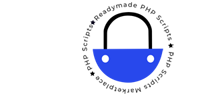Steps to Troubleshoot a Blank Page in CodeIgniter
1. Enable Error Reporting
The first step is to enable error reporting in CodeIgniter. By default, error reporting may be turned off in a production environment, which could lead to a blank page without any error messages.
- Open the
index.phpfile in the root directory of your CodeIgniter project. - Find the following line:phpCopy code
error_reporting(0); - Change it to:
codeerror_reporting(E_ALL); ini_set('display_errors', 1);
This will enable error reporting and display any errors directly on the page, helping you identify the issue.
2. Check the Log Files
If enabling error reporting doesn’t reveal anything, check the log files for any recorded errors. CodeIgniter logs errors and other information in the application/logs/ directory.
- Navigate to
application/config/config.php. - Ensure that the logging threshold is set correctly:
$config['log_threshold'] = 1; - Now, check the
application/logs/directory for the latest log file. It should contain any errors or warnings that occurred.
3. Check Your .htaccess File
Sometimes, issues with the .htaccess file can cause a blank page. Make sure that your .htaccess file is configured correctly, especially if you’re using mod_rewrite for clean URLs.
- Ensure that the
.htaccessfile is located in the root directory. - Make sure it includes the correct rules for your environment:
<IfModule mod_rewrite.c> RewriteEngine On RewriteBase / RewriteCond %{REQUEST_FILENAME} !-f RewriteCond %{REQUEST_FILENAME} !-d RewriteRule ^(.*)$ index.php/$1 [L] </IfModule>
4. Check File Permissions
Incorrect file or directory permissions can also cause a blank page. Ensure that all files and directories have the correct permissions set.
- The typical permission settings for CodeIgniter are:
- Directories:
755 - Files:
644
- Directories:
You can set these permissions using the following commands (on Linux):
chmod -R 755 application/cache/
chmod -R 755 application/logs/
chmod 644 index.php
5. Check PHP Version Compatibility
Ensure that your server’s PHP version is compatible with the version of CodeIgniter you’re using. Some older versions of CodeIgniter may not work well with the latest PHP versions.
- You can check your PHP version using:
<?php echo phpversion(); ?> - Refer to the CodeIgniter documentation to ensure compatibility.
6. Inspect Your Code for Errors
Finally, if none of the above steps work, there might be a syntax error or another issue in your PHP code.
- Review the code in the controller or view that’s supposed to load.
- Look for common issues like missing semicolons, unmatched braces, or incorrect function names.
Final Thoughts
A blank page in CodeIgniter can be caused by a variety of issues, from server configuration problems to coding errors. By enabling error reporting, checking logs, and carefully reviewing your setup, you can pinpoint the problem and get your application back up and running.