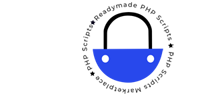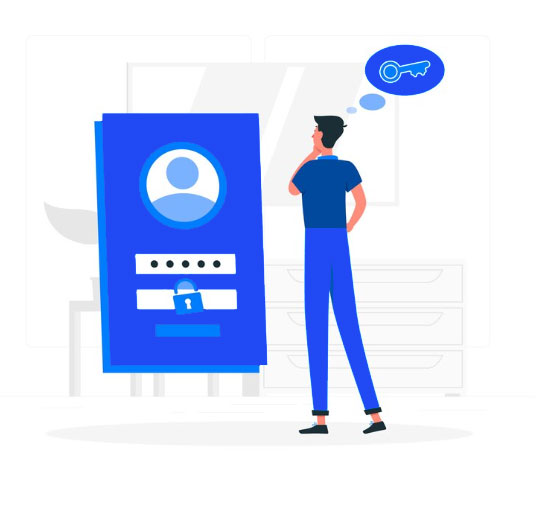
How To Implement Google reCAPTCHA In HTML or PHP?
Using Google reCAPTCHA on a contact page or any other online form serves several purposes, primarily focused on improving security and preventing automated bots from abusing or spamming the form. Captcha.js let isRecaptchaValidated = false; function toggleRecaptchaFormMessage(type = “error”, hide = false) {const element = document.getElementById(recaptcha-form-${type});element.style.display = hide ? “none” : “inherit”;} function onFormSubmit() {document.getElementById(“recaptcha-form”).submit();} function onRecaptchaSuccess() {isRecaptchaValidated = true;} function onRecaptchaError() {toggleRecaptchaFormMessage(“error”);toggleRecaptchaFormMessage(“success”, true);} function onRecaptchaResponseExpiry() {onRecaptchaError();} window.onload = function () {const recaptchaForm = document.getElementById(“recaptcha-form”);recaptchaForm.addEventListener(“submit”, […]