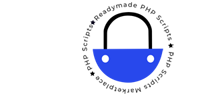Steps to Troubleshoot a Blank Page in CodeIgniter
1. Enable Error Reporting The first step is to enable error reporting in CodeIgniter. By default, error reporting may be turned off in a production environment, which could lead to a blank page without any error messages. This will enable error reporting and display any errors directly on the page, helping you identify the issue. 2. Check the Log Files If enabling error reporting doesn’t reveal anything, check the log files for any recorded errors. […]

How to Check the CodeIgniter Version
Knowing the version of CodeIgniter you’re working with is important for compatibility with various libraries, plugins, and updates. Here are a few simple methods to check the version of CodeIgniter in your project. Method 1: Check the Version from the CodeIgniter Constants File One of the quickest ways to determine the CodeIgniter version is by checking the constants.php file, which is located in the application/config/ directory. define(‘CI_VERSION’, ‘X.X.X’); The X.X.X will indicate your current CodeIgniter […]

How to Check PHP Version: Step-by-Step Guide
Knowing the version of PHP your server is running is crucial for compatibility and performance reasons, especially when working on web development projects. If your hosting platform doesn’t provide a built-in PHP Info feature, don’t worry! You can easily check the PHP version and other server information by creating a simple phpinfo file in your public_html directory. This blog will guide you through the steps. Step 1: Access Your Public_HTML Directory To get started, you’ll […]