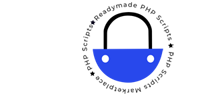Finding a script
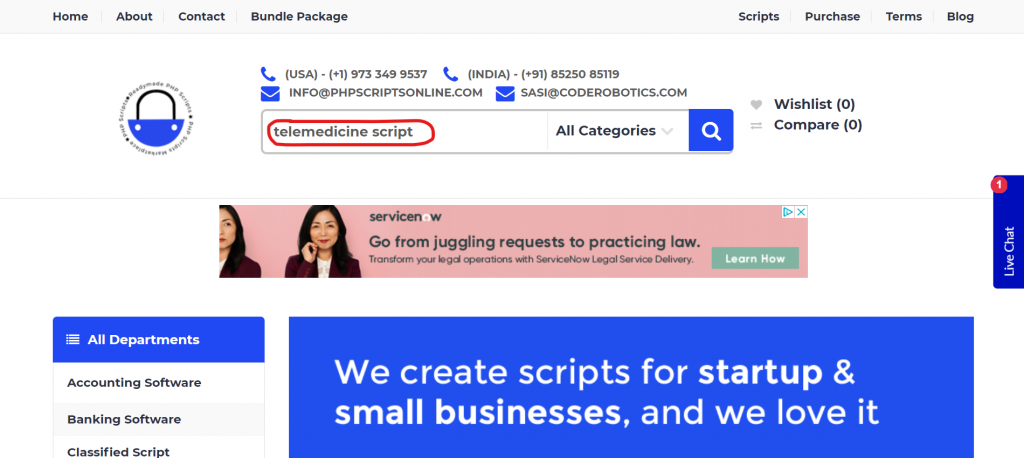
Phpscriptsonline has search box on the top on every pages & categories that contain tons of readymade scripts. Categories include: Accounting Software, Classified Script, CRM Application, Ecommerce Website, MLM Scripts, Educational Software and so much more.
How to request demo
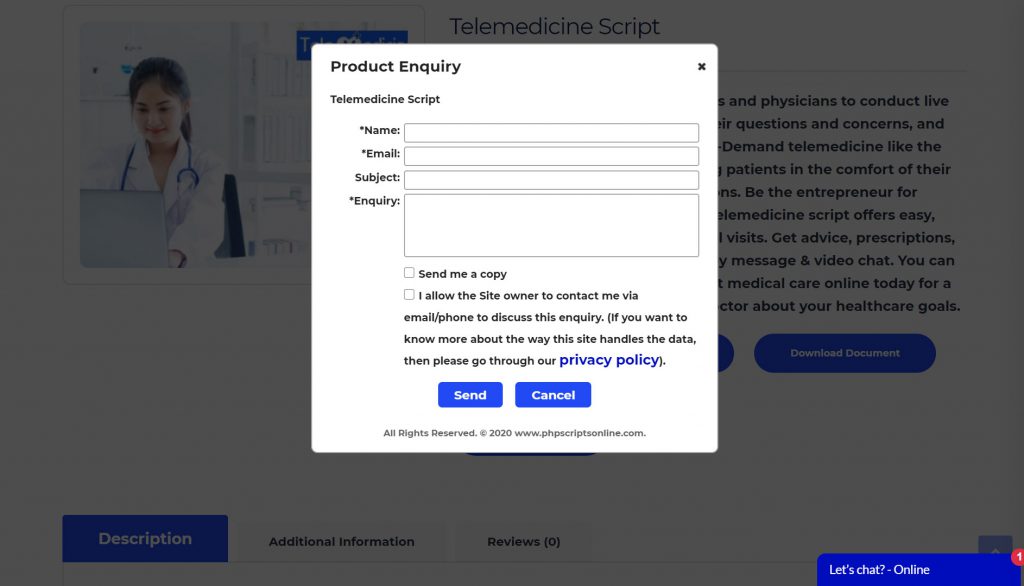
It’s super easy to contact our support. There are many ways to reach us via our live chat, or thru E-Mail Or else we have a button name called “Request Live Demo Credentials and Price Details Now” on every product page like above snapshot. You will click this and fill the product inquiry form with your valid email Id.
Finalizing your order
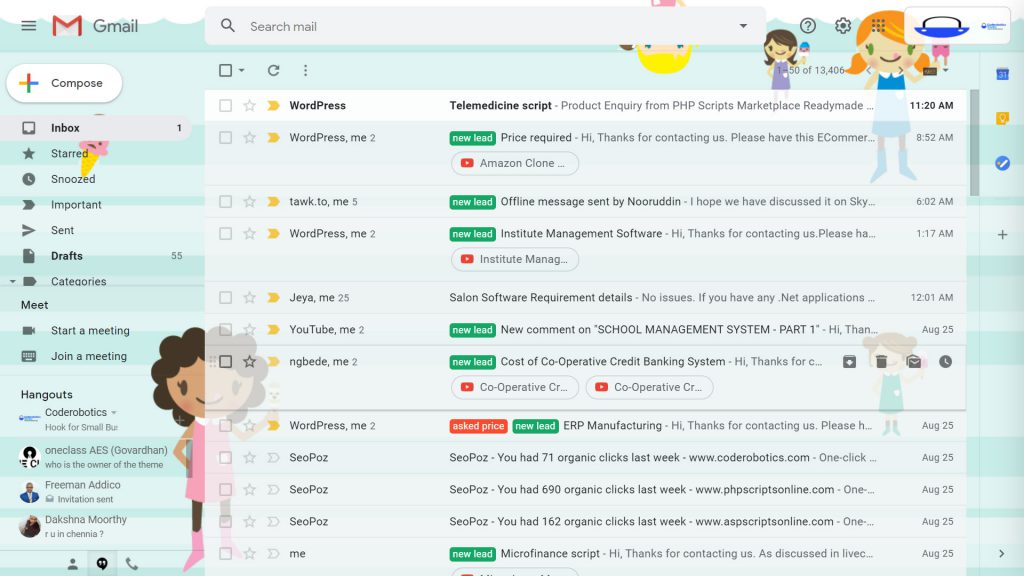
After you submit the inquiry form, we get your demo request details immediately and then we will send you the respective scripts live demo and pricing along with PayPal payment link.
Paying for your script
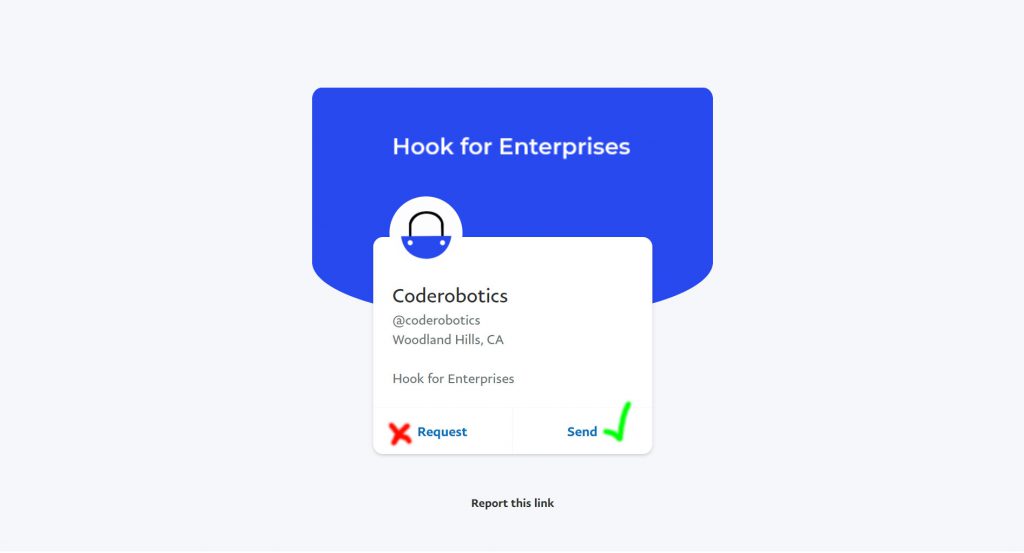
After the demo and pricing negotiation, and If you are agreeing to purchase, we have a few options for you to pay us directly using our “PayPal payment link” option. This PayPal payment link will be sent by email along with the demo. Just click that link and it takes you to the PayPal payment page. You can pay us using your PayPal account, and via credit or debit cards.
Please note that it’s also possible to use PayPal to make a payment, even if you don’t have a PayPal account yourself. Just need to create a login and then pay us using your debit or credit cards.
Please send us a note at sasi@coderobotics.com after the payment with details of your purchase and a script link.
Download Script
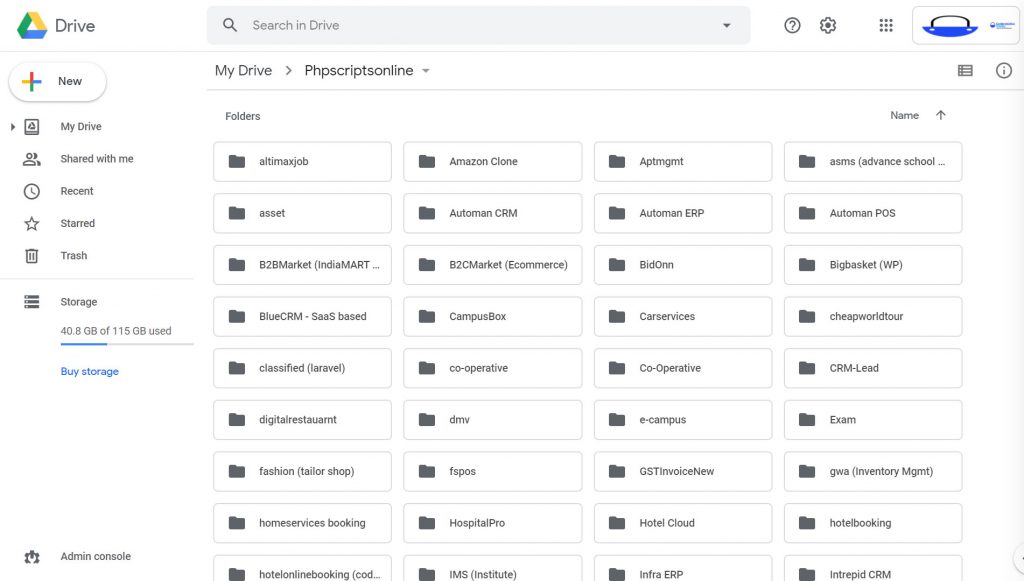
After we get paid, we will share you download link for the script via Google drive within 8-12 hrs. And we will help you to install the script if you will share with us your hosting cPanel.
If you have any other questions, please drop your request to sasi@coderobotics.com. We will get back to you shortly.