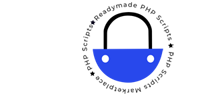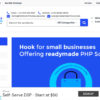Sticky Footer Script for Advertisements
Every website owner’s desire to get more and more revenue from Google AdSense. Indeed, there are many ways which will help you to boost your AdSense revenue. But at the same time website visitors will not get frustrated seeing too many ads all over the page. If we are not placing Adsense code properly then pages, contents break, and visitors are not able to view exact contents or details of what they are looking for. So If we placed Adsense code on the sticky footer then all the ads are going to display on the box itself and we are not required to place the AdSense code on every page. If the visitors do not want to see the Ad then they can simply click and close the button. In this way, we can improve the visitor’s user experience and without distraction from too many ads.
Such as having sticky ads, choosing a high paying niche, placing ads on the top of a page, using images and text ads together, choosing the right AdSense for your blog, ad placement, and many more. But one of the best aspects which can help you in boosting your AdSense revenue is using sticky ads on your WordPress blog. It can help you to take full advantage of using AdSense on your blog. If you don’t know how to use it then follow the steps below on how to add sticky ads on WordPress sites & boost AdSense revenue. Sticky ads are ads that are shown in a fixed spot. Even when the website is scrolled down or to the top the ad is not moving and keeps focused at the selected location. Also, some bloggers use a sticky floating sidebar for product promotions, popular posts, subscribers, and page views or banners for different purposes. We have implemented this on our site www.phpscriptsonline.com. If you have any questions or comments on this article, please do not hesitate to reach us.